MenuMenu
- Compare. Save. Ship.
- Main Menu
- How It Works?
- Shipping Services
- eCommerce
- Learn

Shipping is a key component to any successful e-commerce business. But that’s easier said than done. Your approach to shipping can impact your revenue, reputation, and operations—for better or for worse. This is where a Shipstation integration can level up your business operations.
Today, many retail companies have pivoted to using SaaS tools to streamline their shipping needs. Of the many options available, ShipStation represents a leading end-to-end management software to improve the quality of your online selling channel.
In this article, we offer a step-by-step guide to ShipStation integration. These steps are applicable across a variety of e-commerce platforms, such as Shopify ShipStation integration, WooCommerce ShipStation integration, and more. We also discuss the major advantages of using ShipStation and how to derive the most value from it.
At its core, ShipStation is an e-commerce shipping solution that enables businesses to automate and manage the shipping process for their online store.
It’s a web-based software that eliminates the time-consuming, tedious, and error-prone steps of manually fulfilling an order. This means that it can be integrated across a wide array of platforms through the simple use of an API key.

Ultimately, ShipStation allows e-commerce businesses to focus less on shipping and more on growth. For on-the-go use, check out the user-friendly mobile app version. Not sure if ShipStation is right for you? Not to worry—ShipStation offers a 60-day free trial for new customers.
As a comprehensive shipping management solution, ShipStation can be used at any point during the receiving, processing, and fulfillment process. For example, ShipStation automatically generates a shipping label for each new Shopify order, while also maintaining up-to-date order status and tracking information.
ShipStation also makes bookkeeping easy by keeping information up-to-date. This is as simple as integrating the software alongside your preferred accounting or financial platforms, including:
Unlike other shipping SaaS, ShipStation lets you customize every feature. This includes things like custom field creation, line item organization, and specifying Ship from Location info. You can also create your own automation rule(s) to trigger after a specific event.
But creating the right automation rules for your WooCommerce or Shopify store can be tricky. Working alongside an experienced shipping company is the best way to generate the right custom rules for your business.
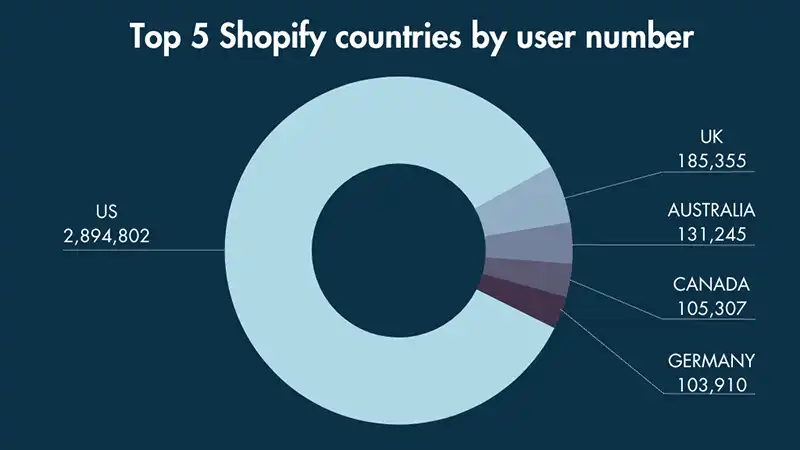
Source: Style Factory
Integrating ShipStation with your e-commerce business involves several steps. Here’s how to do it:
Log in to your ShipStation account. If you don’t already have one, begin by signing up on the ShipStation Register Account page.
After logging in, navigate to the cogwheel icon (⚙︎) at the top of the page. Select Account on the left-hand sidebar, followed by API Settings.
Copy your API key. You’ll need both to integrate ShipStation on any platform that accepts API integration. Examples include:
You’ll also need to provide this information to your dev team so they can implement and manage your ShipStation services.

Source: Unsplash
Once you connect your Shopify or other platform to ShipStation, you’re good to go. That said, there are still a few ways to optimize your ShipStation integration.
Don’t rush your integration. Take the time to thoroughly plan it out. This will reduce any potential setbacks down the road.
Set up fail-safes to resolve unexpected data issues and leverage self-healing capabilities for automatic corrections. The latter includes anticipating unrecognized characters and generating clear error messages.
You can also program the system to automatically patch data errors. This means that if a call fails, the system will try again and record details of the failed attempt for future resolutions.
Before going live with your ShipStation integration, it’s crucial to test out all possible scenarios in a sandbox environment. This will eliminate possible errors before customer contact.
In the aftermath of your integration, you’ll still need to have a strong team overseeing operations. This means assembling a team of developers and support staff who understand ShipStation and can handle every scenario.
To learn more about optimizing your integration, check out this helpful resource.
Now that you know how to integrate ShipStation, let's look at some of its key benefits.
ShipStation allows you to automate the manual tasks associated with shipping like creating shipping labels, managing orders, and tracking order statuses.
The time you’ll save by automating shipping tasks can be used to focus on other aspects of your business.
ShipStation compares shipping rates between carriers so you can find the most cost-effective option for each order.
Effortlessly track the status of orders to provide your customers with up-to-date tracking information.
Simplify inventory tracking and management with things like readable barcodes and other customizable options.
ShipStation offers reporting and analytics tools that assess delivery times, shipping costs, and customer satisfaction.
No matter your inventory source, you can easily manage your sales channels. This includes features like creating orders through Amazon, tracking your Shopify inventory, and more.
Access and manage your shipping process from anywhere using the ShipStation mobile app.
ShipStation integration can streamline the shipping process, improve reporting and analytics, and update bookkeeping. Features like automating shipping tasks, comparing shipping rates, and tracking orders makes ShipStation one of the best ways to save time and money—all while improving customer satisfaction and sales.
As we’ve seen, integrating ShipStation into your e-commerce business isn’t complicated. But it’s essential to make sure it’s done right.
Whether you need assistance with a ShipStation QuickBooks integration, ShipStation HubSpot integration, or a full-scale integration of your Shopify with ShipStation, Ship Expert can help. Contact us today to learn more.
Featured Photo Source: Unsplash

Director, Ship Expert
Greg Woo is a seasoned expert in the logistics and distribution industry, with a career spanning over two decades. He has a comprehensive understanding of shipping and distribution needs, and has extensive experience integrating with e-commerce stores as well as customer specific WMS (warehouse management systems) and ERP’s (enterprise resource planning software). His tenure in the industry and established courier and LTL partnerships have allowed clients to benefit from reduced shipping expenses, as well as improved operations through software and specialized integrations.
Greg is currently the Director at Ship Expert Inc., a role he has held since February 2015. Prior to his role at Ship Expert, Greg held significant positions at Juxto, a telecommunications and managed internet service provider.