MenuMenu
- Compare. Save. Ship.
- Main Menu
- How It Works?
- Shipping Services
- eCommerce
- Learn
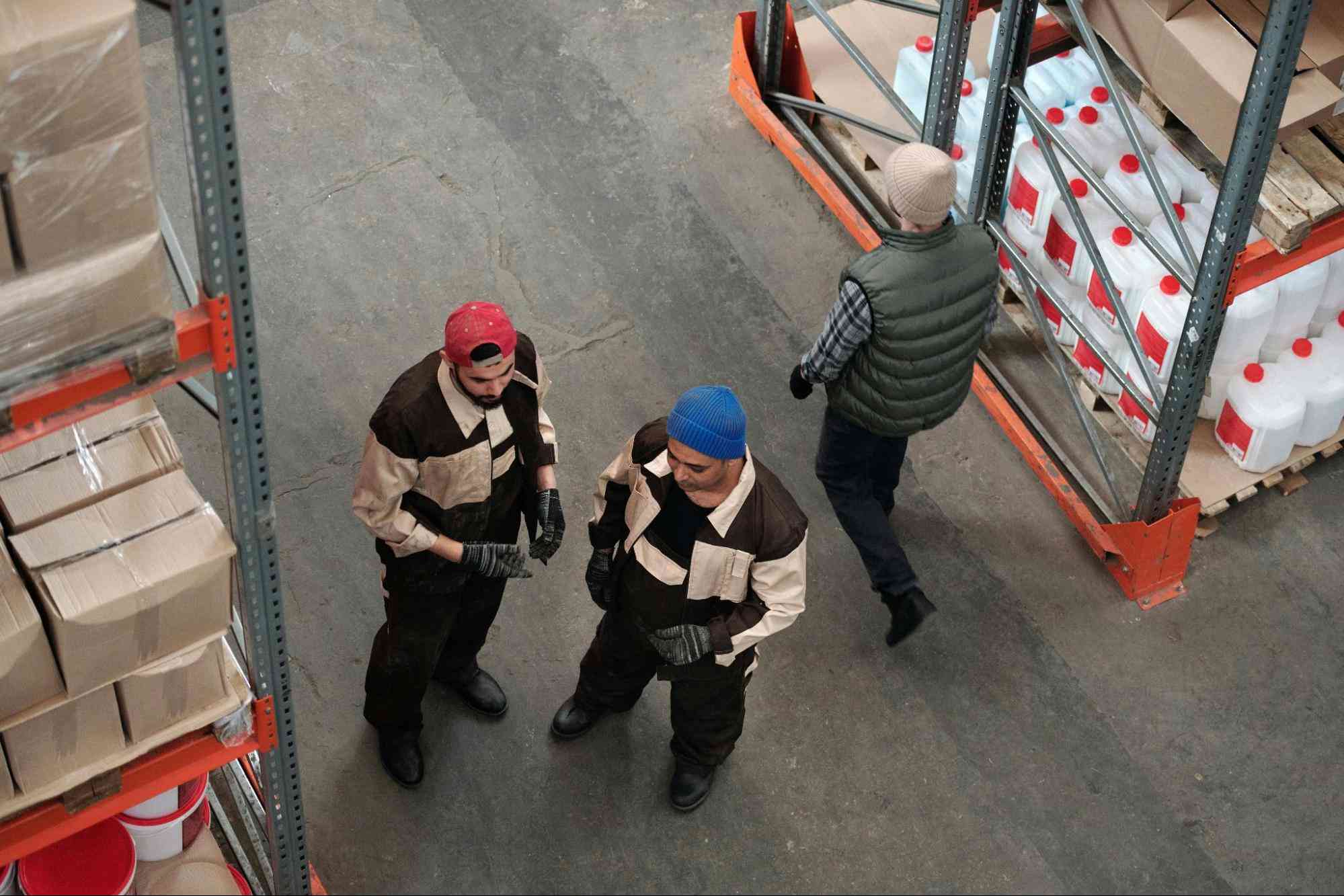
Efficient shipping is a cornerstone of successful e-commerce. Yet, many businesses struggle with managing it effectively. According to Forbes, 77% of online shoppers abandon their carts due to unsatisfactory shipping options. One option you can look into to drive a better shopping experience? Shopify shipping. Yet how does Shopify shipping work?
As Greg Woo, director of Ship Expert highlights, “Providing seamless delivery options is key to building trust and driving repeat purchases in e-commerce.”
This guide breaks down how Shopify shipping works and how it can help you manage shipping processes efficiently. You’ll learn the key benefits, setup steps, and tips to optimize your Shopify delivery.
Shopify is a versatile platform that simplifies selling both online and in person. Entrepreneurs and businesses of all sizes rely on Shopify to streamline operations, manage sales, and drive growth.
Whether you're setting up your first online store or scaling an established business, Shopify provides the tools to succeed.
Shopify brings everything you need for e-commerce under one roof. Here's how shipping on Shopify and other features come together to make it seamless:
Shopify makes building your store easy. With a drag-and-drop editor and pre-designed themes, you can create a professional website in minutes. Themes are mobile-friendly and customizable, and you can enhance your site with apps or AI tools to handle tasks like product descriptions and page creation.
Shopify offers a secure, efficient checkout process that converts visitors into buyers. Accept all major payment methods through Shopify Checkout and provide your customers with Shop Pay for faster purchases. This streamlined approach helps maximize your sales potential.
Shipping through Shopify is simple and cost-effective. Automatically create shipping labels, track deliveries, and access discounted rates from major carriers.
Shopify’s fulfillment network can manage inventory storage and order processing as your business scales, making it easier to deliver products to your customers.
Shopify allows you to sell products on your website and beyond. Integrate with social media platforms like Instagram, Facebook, and TikTok, or list items on marketplaces such as Amazon and Etsy. For brick-and-mortar businesses, Shopify POS keeps your inventory updated across all channels.
With Shopify’s marketing tools, you can grow your audience and increase sales. Leverage analytics to understand customer behavior, create targeted campaigns, and collaborate with influencers to make your products stand out.
Shopify helps you manage your store’s finances with built-in tools to track expenses, collect taxes, and secure funding for growth. You can also use Shopify Balance to monitor cash flow and earn rewards on qualifying purchases.
Whether you're a small business or a global retailer, Shopify offers scalable solutions. Choose from plans tailored to different stages of growth, ensuring you always have access to the right tools for your needs.
Shopify combines simplicity, scalability, and efficiency, making it a powerful solution for modern e-commerce businesses.
| Can Shopify Automatically Calculate Shipping Costs? Yes, Shopify can calculate shipping costs for customers at checkout. By integrating with carriers or apps, it provides real-time rates based on factors like destination, weight, and delivery speed. This ensures accurate pricing, helping you streamline the process and offer competitive, transparent shipping options to your customers. |
Setting up Shopify Shipping is easy and efficient. Here’s how shipping on Shopify works in simple steps:
✅ Fill Out Product and Package Details Add size, weight, and location info to your product listings. Shopify uses this to calculate accurate shipping rates.
✅ Set Shipping Rates and Services Choose shipping options in the Shipping and Delivery tab. Add real-time rates from carriers or set flat rates. Offer free shipping if desired.
✅ Print Shipping Labels Shopify generates shipping labels with order details. Print them individually or in bulk using a home or label printer.
✅ Drop Packages with Your Carrier After packaging, drop off labeled packages at your carrier’s location, or schedule a pickup for supported carriers like UPS or DHL.
These simple steps make shipping through Shopify fast and hassle-free, ensuring smooth order fulfilment for your store.

While Shopify doesn’t handle delivery itself, it partners with top carriers such as USPS, UPS, DHL, and Canada Post. These partnerships provide businesses with access to discounted shipping rates and reliable service.
For those requiring a more hands-off solution, the Shopify Fulfillment Network handles packing, warehousing, and delivery. This option is ideal for growing businesses that need end-to-end logistics support.
Shipping with Shopify provides several advantages that streamline your operations and improve your bottom line.
Here’s how shipping through Shopify benefits your business:
Shopify offers discounted shipping rates, allowing you to save significantly on costs—up to 88% with carriers like USPS. These discounts, typically reserved for larger businesses, help you optimize your shipping budget and reinvest those savings into growing your business.
You can manage all your shipping tasks with Shopify from a single dashboard. This includes order management, printing shipping labels, and tracking deliveries. Having everything in one place reduces errors, saves time, and lets you focus on what really matters—marketing, product development, and customer satisfaction.
Shopify makes order fulfillment easier, especially during peak times. The ability to batch print shipping labels helps speed up the process, allowing you to efficiently handle large orders, such as during Black Friday sales.
Shopify makes it simple to expand your business globally. With the right tools for international fulfillment, you can easily sell to new markets and ship products worldwide, without the stress of managing complex logistics.
As your business grows, it may become harder to handle storage and order packaging on your own. Shopify's Fulfillment Network connects you with trusted third-party fulfilment services (3PLs) that manage inventory, packaging, and shipping. This lets you focus on scaling your business while leaving the logistics to the experts.
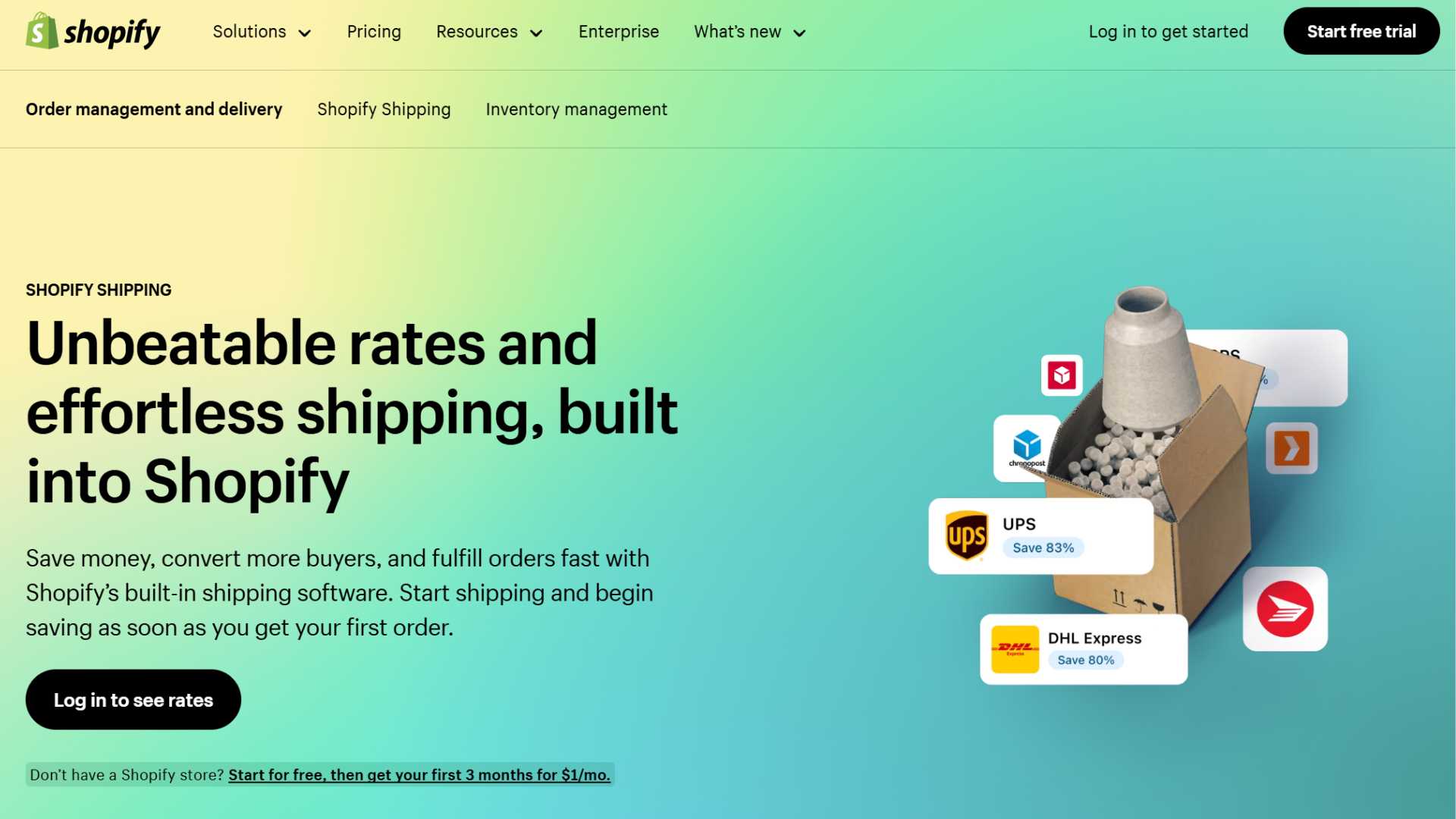
Shipping products with Shopify is easy and can be streamlined with a few simple steps. Here’s how to ensure a smooth process from packaging to delivery:
The first step in creating a memorable customer experience is designing your packaging. Think about how your product will arrive in your customer's hands and how it can leave a lasting impression. You might want to customize:
Customizing your packaging shows your attention to detail and can encourage repeat purchases. Start working on your packaging designs before launching your store, so you impress your customers right from the start.
Once your products are ready to ship, it’s time to package them securely. Place the items in your chosen box or bag and add protective fillers like packing peanuts or tissue paper to prevent damage during transit.
Include any additional touches such as a thank-you note, business card, or promotional materials. Once everything is packed, seal the box tightly, and it’s ready for shipping.
Pro Tip: You can use Shopify’s business card maker tool to create free, customized business cards for your orders.
When you receive an order, log into your Shopify dashboard to generate the shipping label. It will include essential information such as the customer’s name, address, and the selected shipping method. Print the label and securely attach it to the package. You can prepare multiple labels at once if you have multiple orders to process.
Once your orders are packed, deliver them to your preferred shipping carrier, such as USPS, UPS, FedEx, or DHL. Always request tracking numbers to keep customers updated on their deliveries.
For a hands-off approach, consider using fulfilment services. Companies like Shopify's fulfillment network or trusted providers like Ship Expert handle storage, packing, and shipping on your behalf, ensuring smooth and reliable logistics.
Shopify offers a flexible shipping setup that allows you to define rates based on your preferences.
Here's a breakdown of the main options:
| Shipping Type | Description | Example |
|---|---|---|
| Flat Shipping Rates | Fixed cost regardless of order details. | $5 for all orders, $15 for expedited shipping. |
| Price-based Rates | Rates vary based on the order value. | Orders under $50: $5 shipping, over $50: $10 shipping |
| Weight-based Rates | Rates vary depending on the weight of the order. | Orders under 5kg: $7 shipping, over 5kg: $15 shipping. |
| Free Shipping | Shipping can be set to $0 for specific conditions. | Free shipping on orders over $100. |
| Calculated Rates | Real-time rates from carriers based on various factors (origin, destination, weight, etc.). | Carrier-calculated rates at checkout (e.g., Canada Post). |
| Local Delivery | Set up for local deliveries or pickups. | Deliveries within a 10-mile radius for $5 fee. |
| Pickup in Store | Allows customers to pick up their order in person. | No shipping charge, customer picks up in-store. |
With Shopify, you completely control how you set up your shipping rates. This allows you to tailor your shipping experience for your customers and your business needs.
Take the stress out of e-commerce logistics. With Ship Expert, you can save up to 70% on shipping costs, compare rates across top carriers, and streamline your order fulfillment.
Whether you're leveraging Shopify Shipping or optimizing your shipping process, we've got you covered.
Get in touch today and let us help you make shipping hassle-free.

Director, Ship Expert
Greg Woo is a seasoned expert in the logistics and distribution industry, with a career spanning over two decades. He has a comprehensive understanding of shipping and distribution needs, and has extensive experience integrating with e-commerce stores as well as customer specific WMS (warehouse management systems) and ERP’s (enterprise resource planning software). His tenure in the industry and established courier and LTL partnerships have allowed clients to benefit from reduced shipping expenses, as well as improved operations through software and specialized integrations.
Greg is currently the Director at Ship Expert Inc., a role he has held since February 2015. Prior to his role at Ship Expert, Greg held significant positions at Juxto, a telecommunications and managed internet service provider.